Juno
Design a platform that simplifies finances and improves financial well-being through expense tracking.
DESIGNED FOR MOBILE APP, TABLET, AND DESKTOP
Role
Sole UX designer. Responsible for end-to-end user experience design.
Timeline
10 weeks
Tools
JUNO’S FEATURE HIGHLIGHTS
Control your spending and save more
through setting spending limits and integrated budget tool
Get personalized financial advice
with Juno AI integrated
Use it everywhere
on your phone, tablet, laptop, or desktop
The Problem
In today's world of rising inflation rates, consumers face significant challenges in effectively managing their finances. Despite the convenience of e-wallets, many users find it difficult to navigate the mechanics of budgeting and financial planning.
How can we empower users to gain control over their financial well-being and reduce stress by enabling them to make informed and educated financial decisions?
Uncovering needs and wants
To solve this problem effectively, it’s crucial to understand user behaviors and motivations.
I conducted interviews via Google Meet with 4 participants, each having distinct e-wallet experiences and financial status, to gain insights into:
The integration of e-wallets into their daily routines.
Their overall satisfaction with current e-wallet solutions.
The impact on their daily expenses and budgeting.
The confidence in their financial knowledge and decision-making skills
METHOD
User Interview
Easy ways to create a budget.
Customisation to fit their goals and lifestyle.
Alerts and reminders.
Financial guidance and insights to improve their financial well-being.
Users’ needs and goals
Participants value simple and user-friendly ways to manage budgets. They are looking for visibility and transparency in their financial transactions, trying to understand their spending patterns and being able to recognise where they are spending their money.
Users want to be able to customise their goals and budgets to fit their lifestyles.
Most of the users had some financial literacy but they would appreciate guidance on managing their finances, and would want to have aids to remind them to pay bills, and when they are too close to reach their budget.
Summary of findings
Complex budgeting features and mechanics that lead to confusion and frustration are aggravated by having to manually input each transaction, which can be time-consuming.
Data privacy concerns, particularly when integrating their e-wallets with 3er budgeting apps.
Lack of guidance regarding financial education and insights may hinder their ability to make informed decisions.
Pain points faced
User Research Takeaways
Users prioritise user-friendly and customizable tools. Simplified navigation and customisation are crucial for accommodating diverse financial needs and enhancing the user experience.
Many users lack financial knowledge and seek educational resources. They also value alerts and reminders for different types of payments, saving goals, and spending limits to promote effective financial management and reduce stress.
Users have concerns about data security and privacy. Good data protection is essential to maintain trust. Furthermore, seamless integration with e-wallets and bank accounts is necessary to eliminate manual transaction entry, improving efficiency and user experience while addressing pain points.
Exploring others’ decisions
In Singapore's e-wallet market, approximately 16 are available, with three major players taking the lead: GrabPay at 35.3%, FavePay at 23.5%, and DBS PayLah! at 18.8%.
Who’s going to use it?
Through the user research findings, I created two different user personas that encapsulate the needs, objectives, and challenges of the target user. This process helped me to empathise with users and empowered me to design a tailored solution that addresses their needs and wants.
Personas Overview
Jacob represents users who face difficulties in managing their finances and are actively seeking assistance to improve their spending habits. He recognizes that he needs help to regain control over his financial situation.
Vivian represents users who are proactive and goal-oriented when it comes to their finances. She seeks to improve her financial management skills by gaining better control over her expenses, and she values data-driven tools to achieve this.
User Flows
After creating the user personas, I created two different user flows for Vivian and Jacob to make sure Juno caters to their unique financial needs. This improves their overall experience and supports them in reaching their individual goals more effectively
Vivian’s Flow - Set maximum spending limit to credit card
Jacobs’s Flow - Create new budget to keep track of his spendings
Sitemap & Card Sorting
I conducted a hybrid card-sorting exercise with 20 cards and 5 categories involving 8 participants. To make sense of the outcomes, I used Optimal Workshop's popular placements matrix and dendrogram tools. These findings highlighted issues with labels in the original sitemap, which caused confusion among participants. Additionally, the exercise indicated the need to relocate certain cards to different categories than originally placed.
As a response, I revisited the initial site map and made necessary adjustments accordingly.
Revised sitemap based on user feedback received during the hybrid card sort exercise
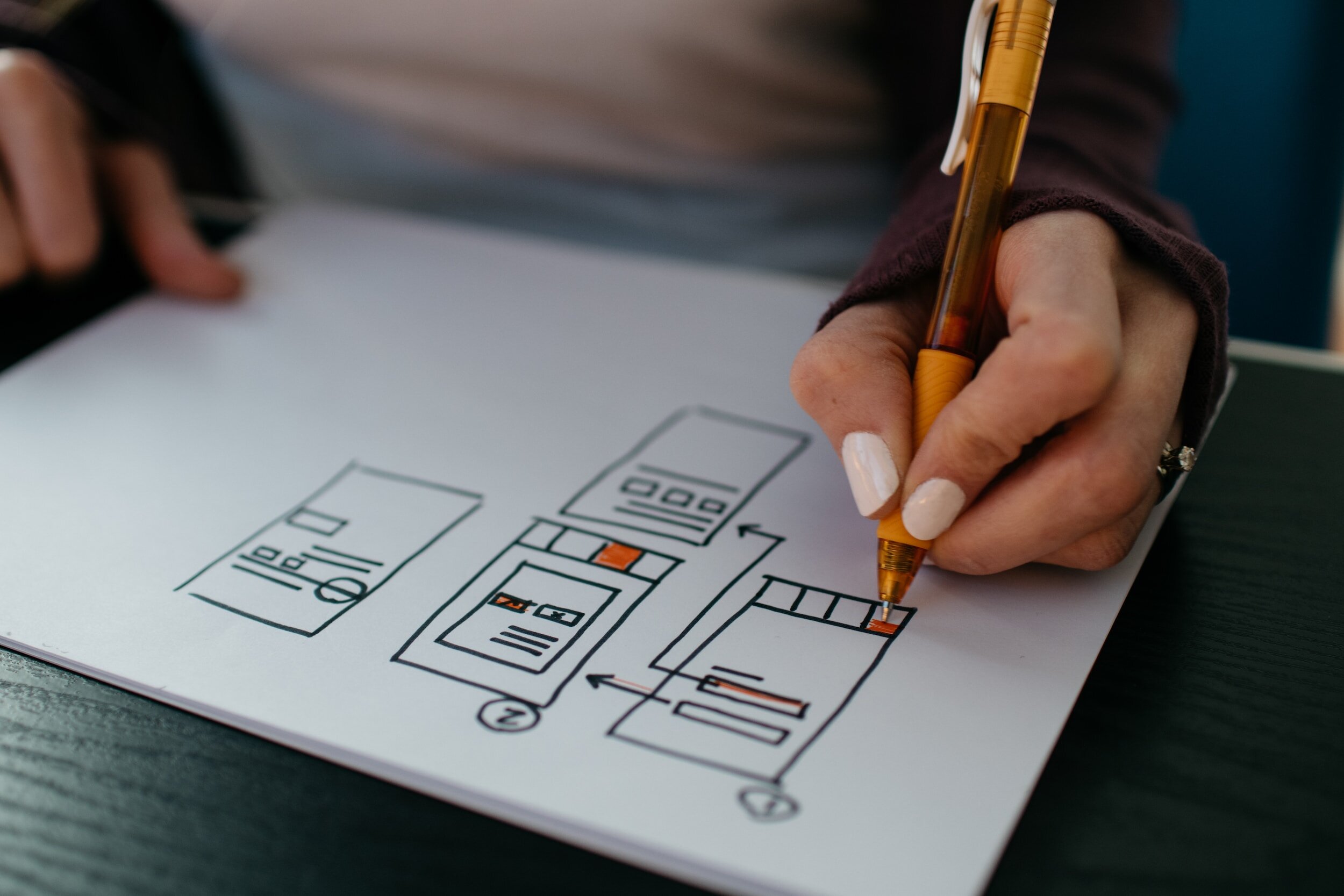
Wireframes
The moment I had been anticipating finally arrived, and I began sketching until I arrived at an idea that I believed to be the optimal solution. I then transformed my low-fidelity wireframes into mid-fidelity wireframes and proceeded to create a prototype. This prototype served as the basis for conducting a usability test.
Low-fi wireframes
Add debit or credit card limit flow
Mid-fi wireframes
Version used for usability test
Hi-Fi Prototype
To make sure the design I created was user-centered, I conducted six moderated remote tests. I used Google Meets for video calls, and the participants used their mobile devices to interact with and navigate through the prototype.
The most significant problems identified in the feedback were addressed and solved in the next iteration.
Issue 1
Not able to find how to add/change the limit on the credit card.
Suggested change: Apply a distinct color for the option to modify the limit, improving its differentiation.
Evidence: 2 out of 6 participants couldn’t find the limit option.
Issue 2
Participants missed the onboarding because it was too small
Suggested change: Improve the onboarding design by increasing its visibility and incorporating an action to ensure that users complete it.
Evidence: 2 out of 6 participants couldn’t find the limit option.
Issue 3
Participants shared feedback that the colour red was difficult to read and often gave the impression of an error.
Suggested change: Change the colour to white and introduce a minus symbol to indicate a deduction has occurred.
Evidence: 3 out of 6 participants expressed their difficulty in reading the numbers and mentioned that red is an indication of an error.
Responsive Design
Juno is more than just a payment tool; it's a comprehensive platform designed to empower users to take control of their finances. To ensure accessibility across various devices and platforms, Juno was developed as a responsive web application. This approach ensures that users can seamlessly engage with Juno regardless of the device they choose to use.
Design System
For Juno's branding, I drew inspiration from the Roman goddess of money, Juno Moneta and the symbol, and chose to incorporate a dark glass design. The color palette selected adheres to WCAG guidelines, ensuring an AA-contrast level for improved accessibility.
Learnings
What went well?
Throughout the development of the Juno web-app, several aspects went well and contributed to its success. The suer research phase provided valuable insights into user preferences and pain points, allowing for informed design decisions. The iterative design process, coupled with feedback from stakeholders and peers, helped refine the user experience and ensure a user-centric approach
Key Challenges:
Meeting the needs of a diverse user group with varying preferences.
Addressing the complexities of designing for users with disabilities.
Striking a balance between inclusivity and user-friendliness by adhering to accessibility guidelines and design best practices.
Conclusion
Juno is a platform born from a clear vision, driven by user needs and desires. While it's tempting to aim for an all-encompassing app, it's necessary to acknowledge that fulfilling every user request or stakeholder expectation may not always be practical or achievable. In this instance, I chose to align with the initial project brief and met users' expressed preferences. In a real-world scenario, I would typically start with a more manageable version of the Juno platform and consider adding features later, based on user feedback, budget constraints, and technical feasibility.
Future steps
Conduct user testing for feedback.
Analyzing user behavior and data to identify improvement areas.
Iterating on the design using user insights.
Staying updated on industry trends and best practices to remain competitive and user-aligned.







































